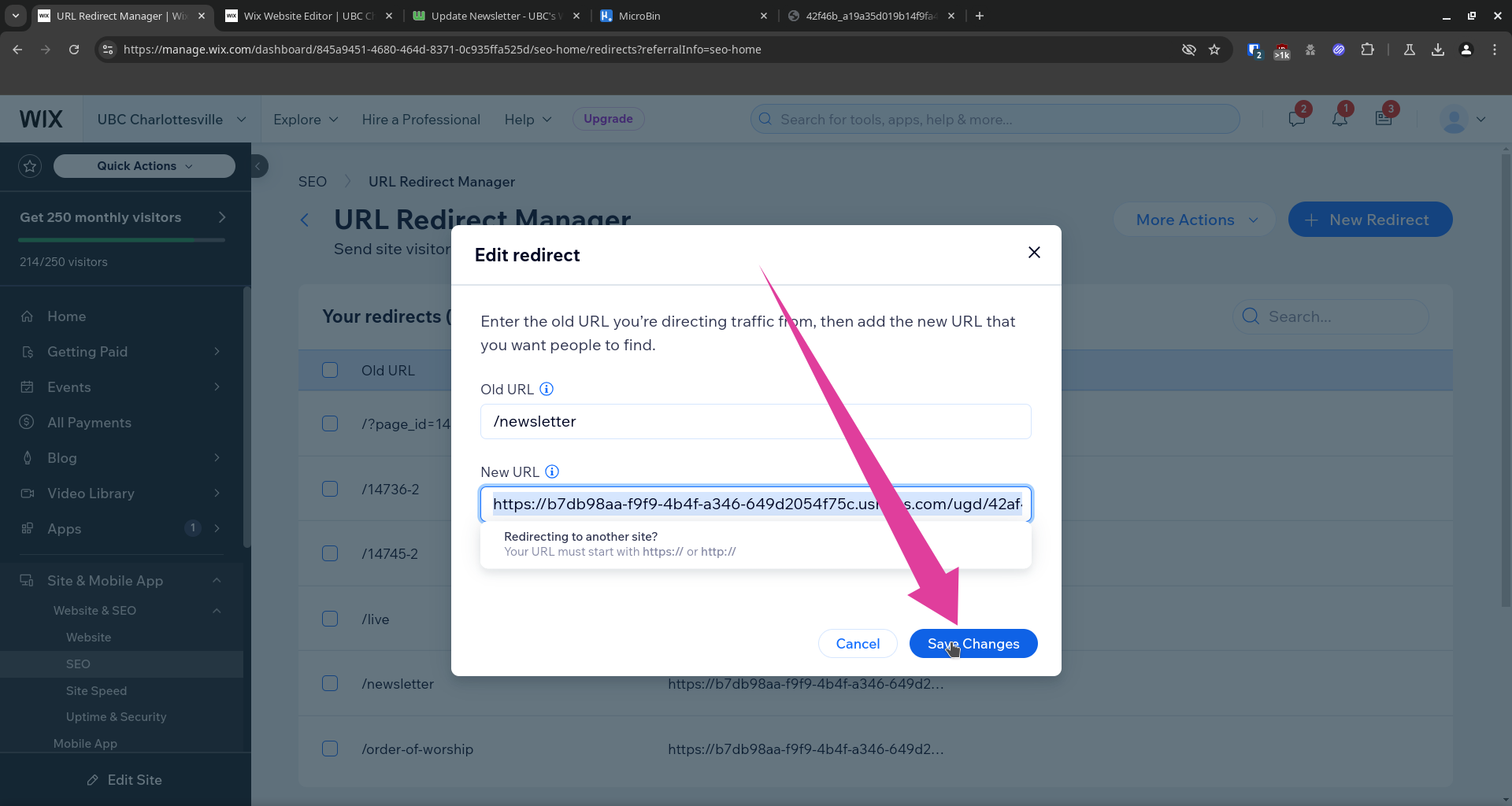Update Newsletter
- Access the Wix Editor
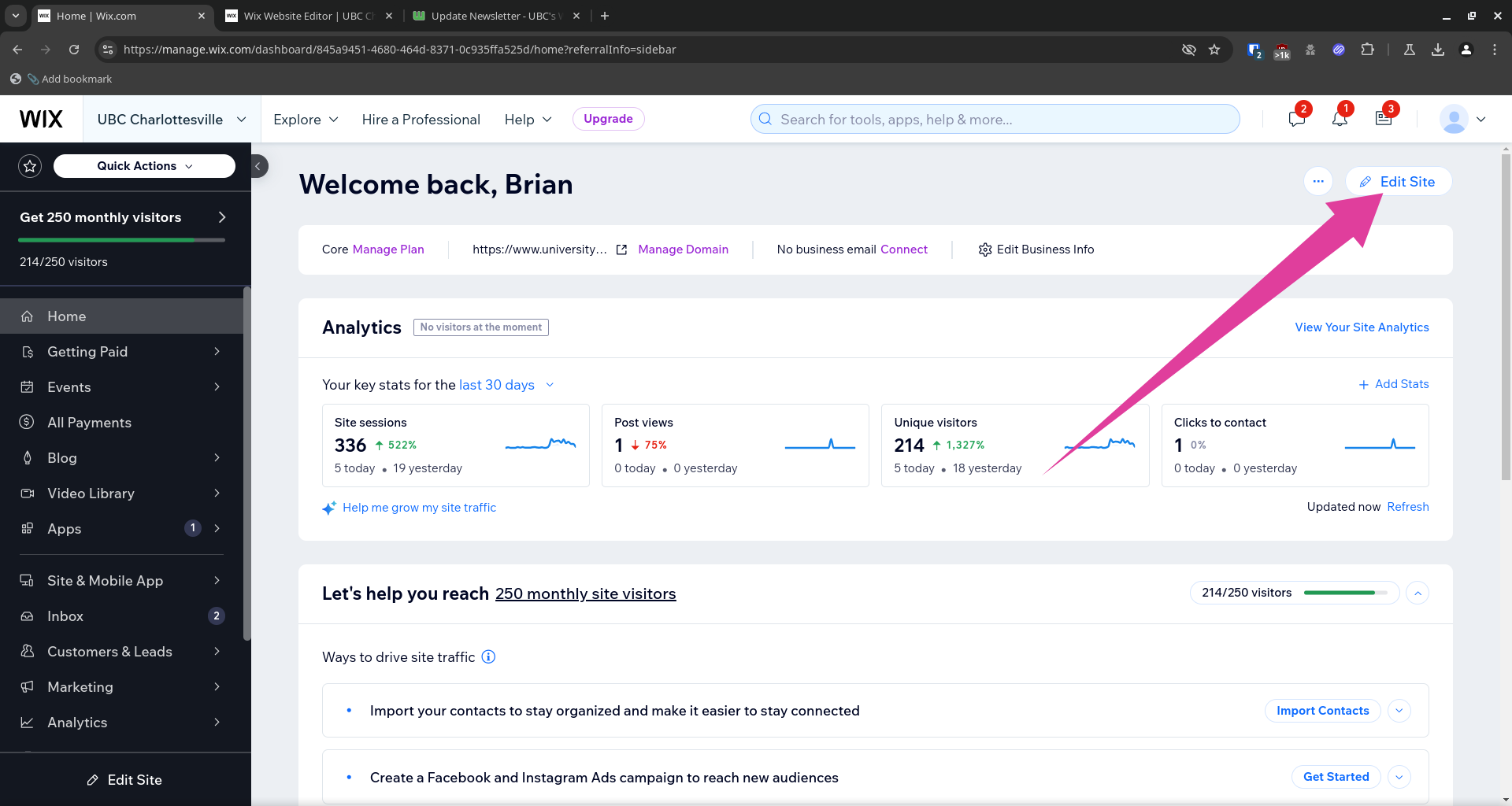
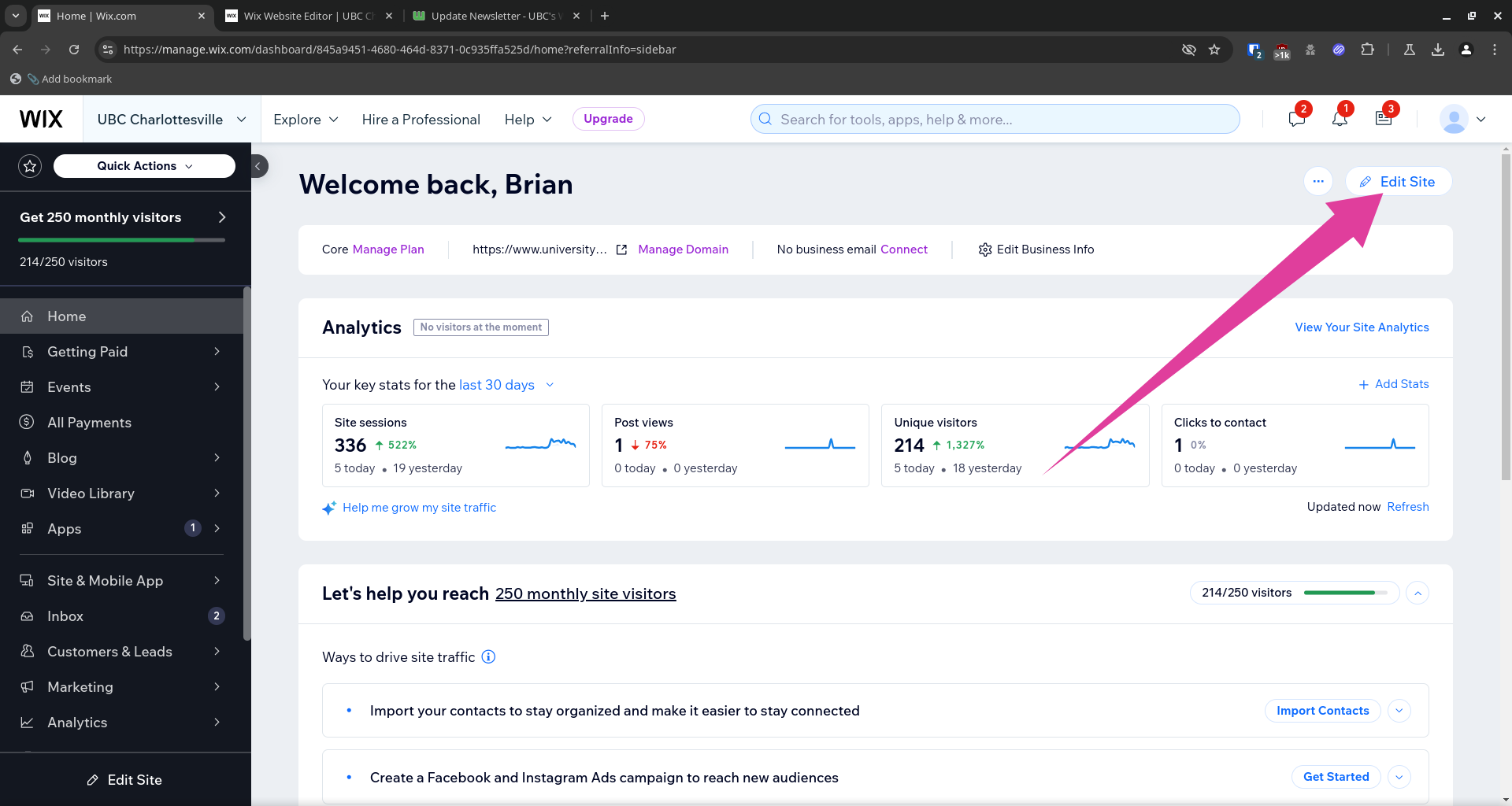
- Click "Media"
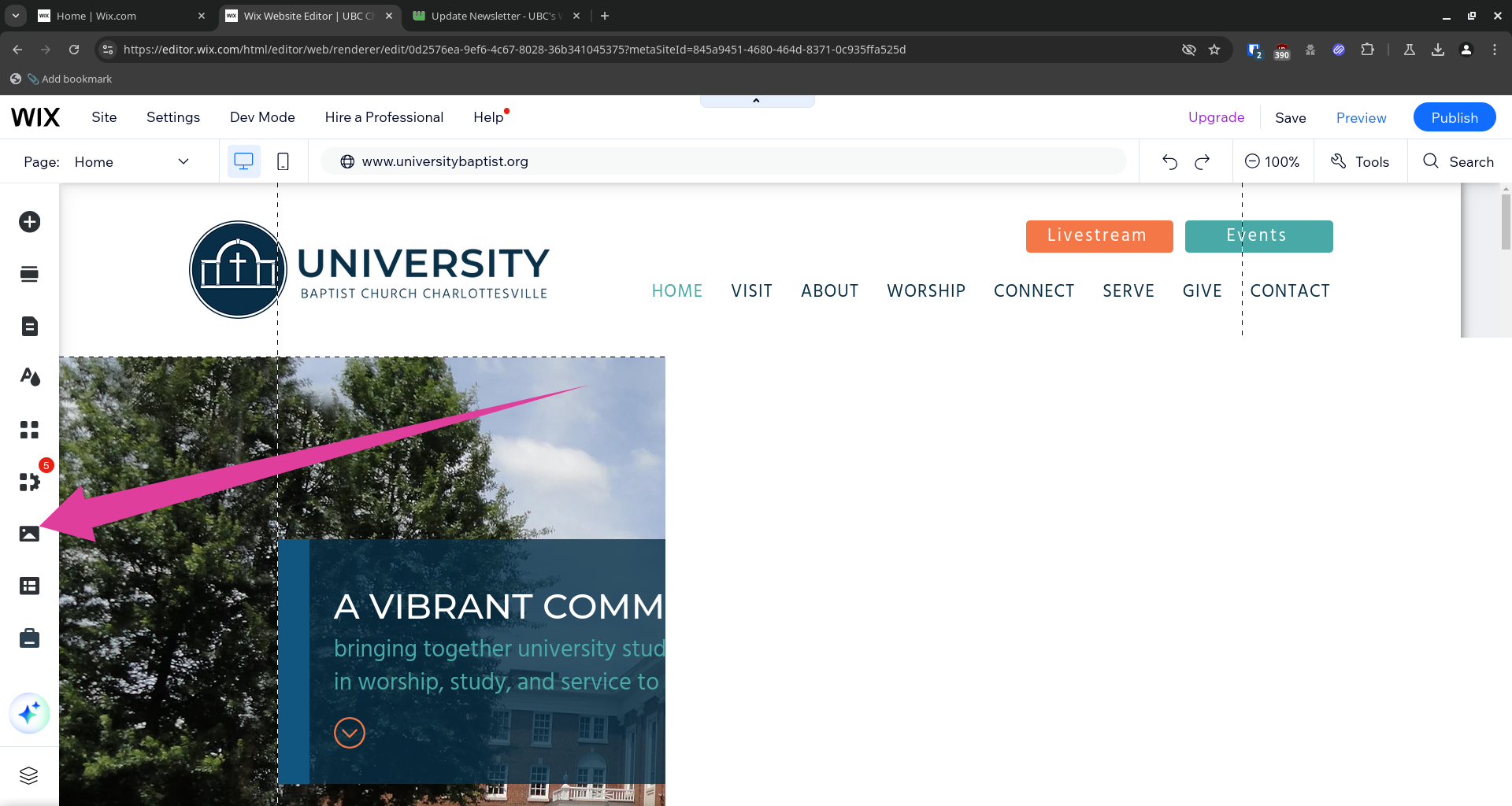
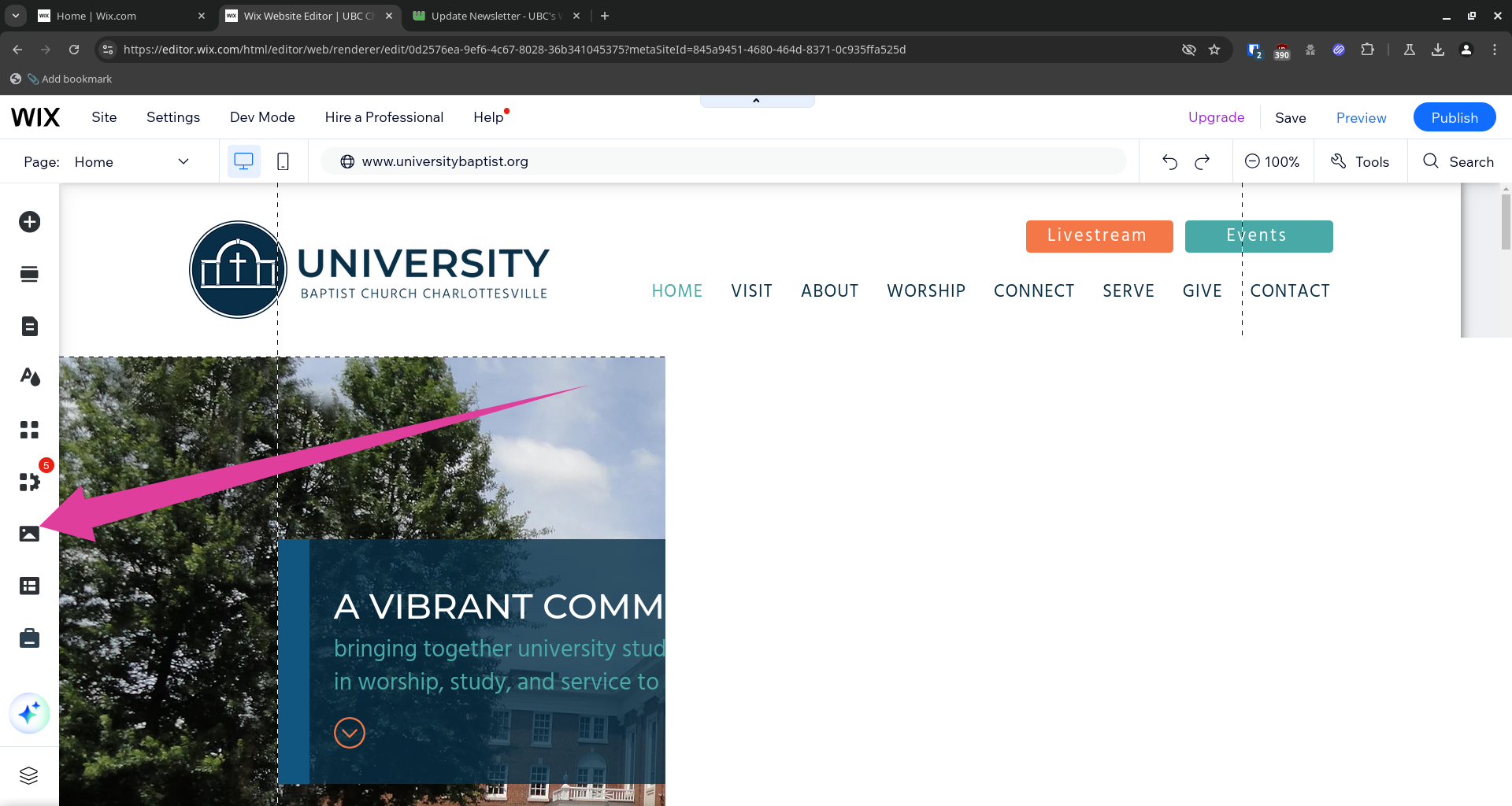
- Click "Show more"
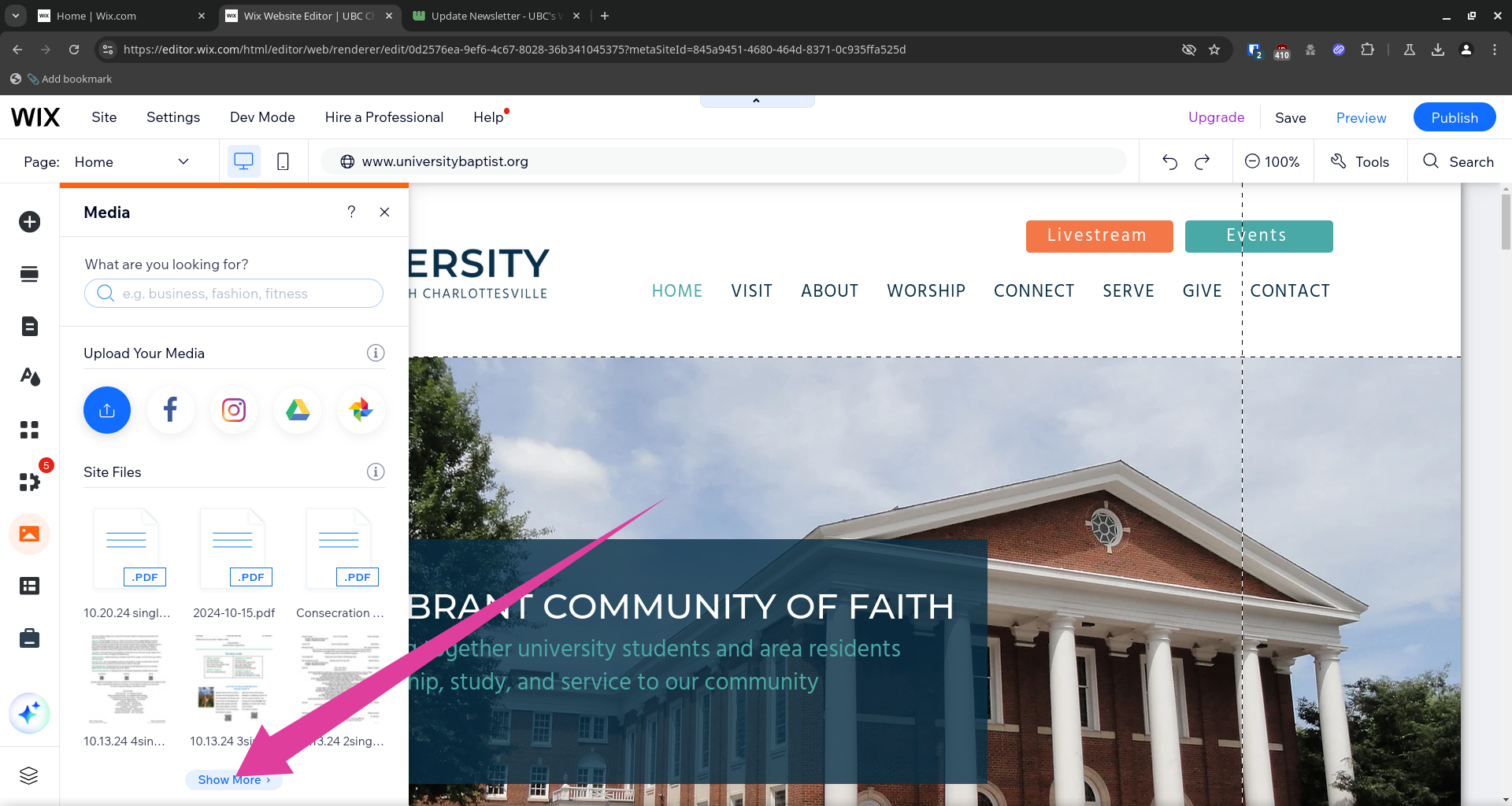
- Open the "Newsletters" folder by double-clicking
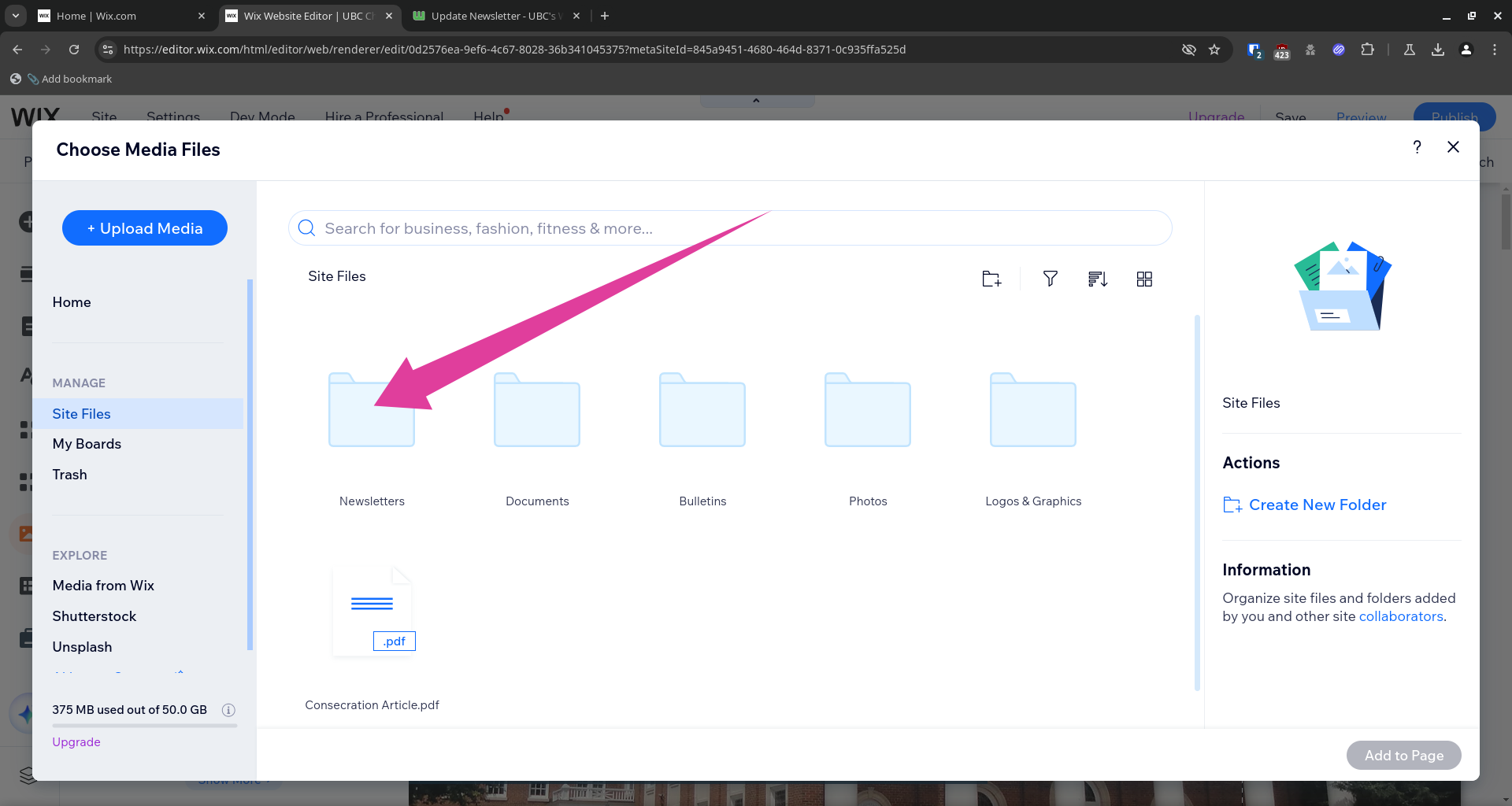
- Mouse-over the most recent newsletter
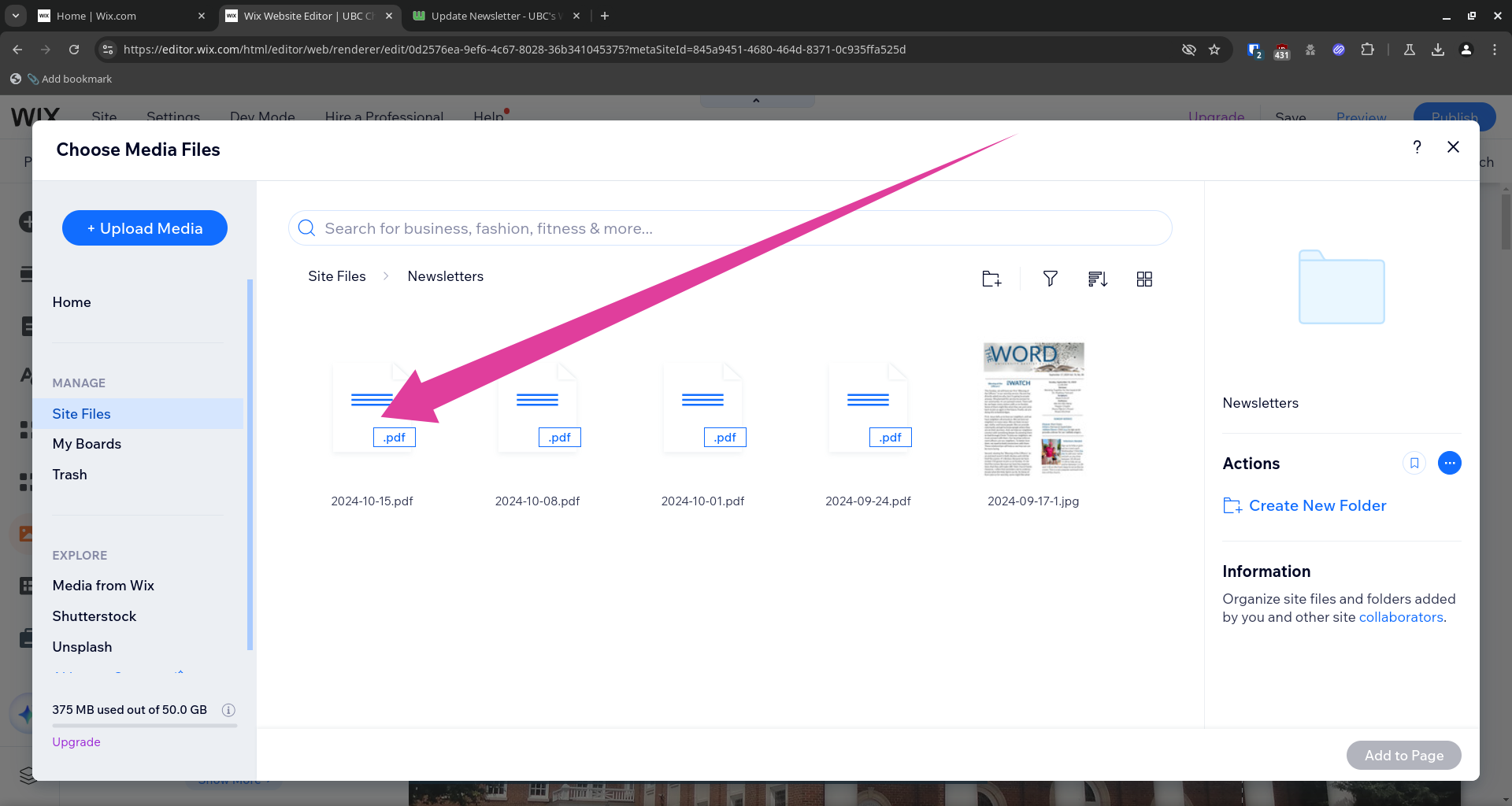
- Click the three dots (...)
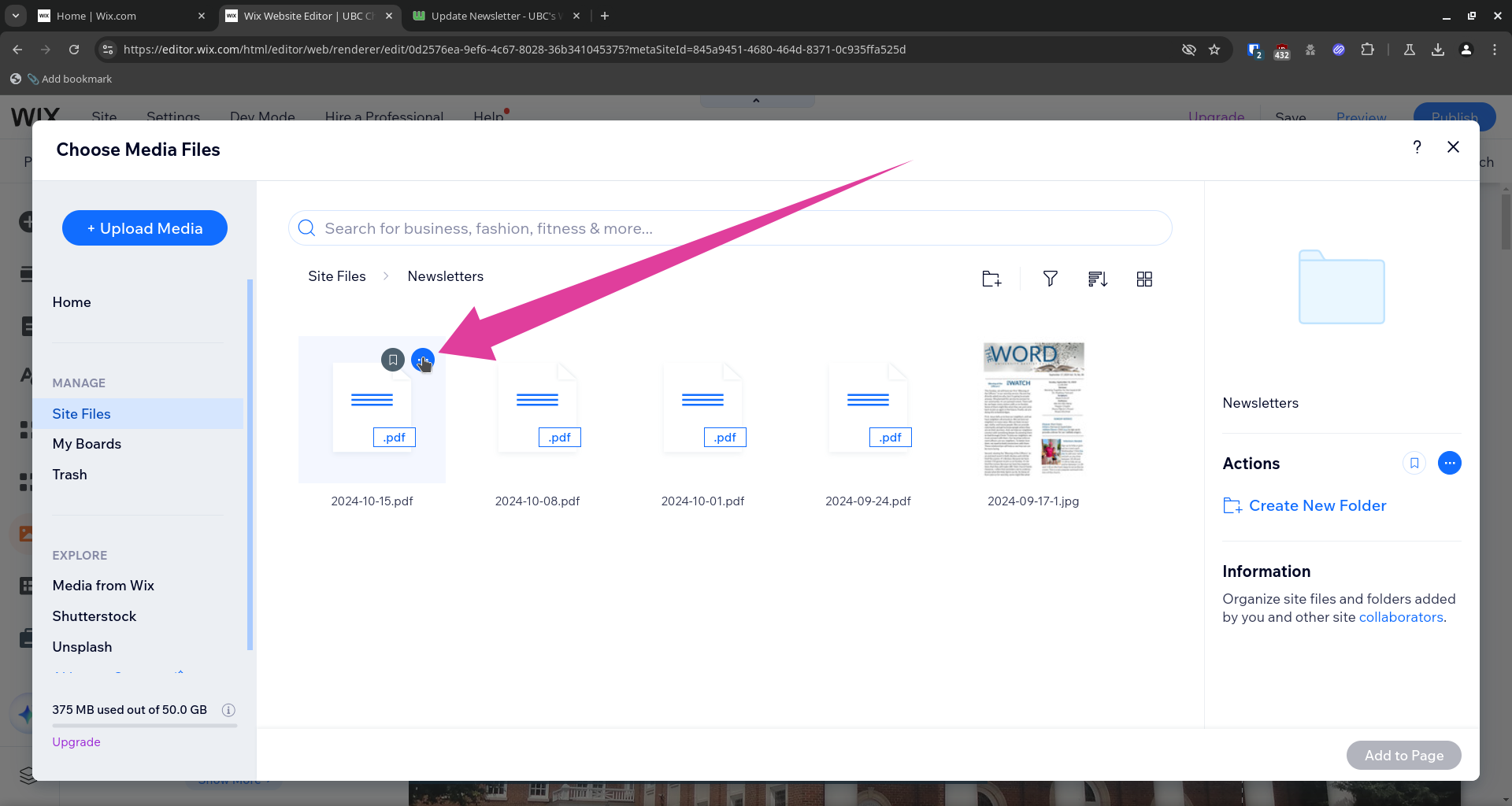
- Select "Copy URL"
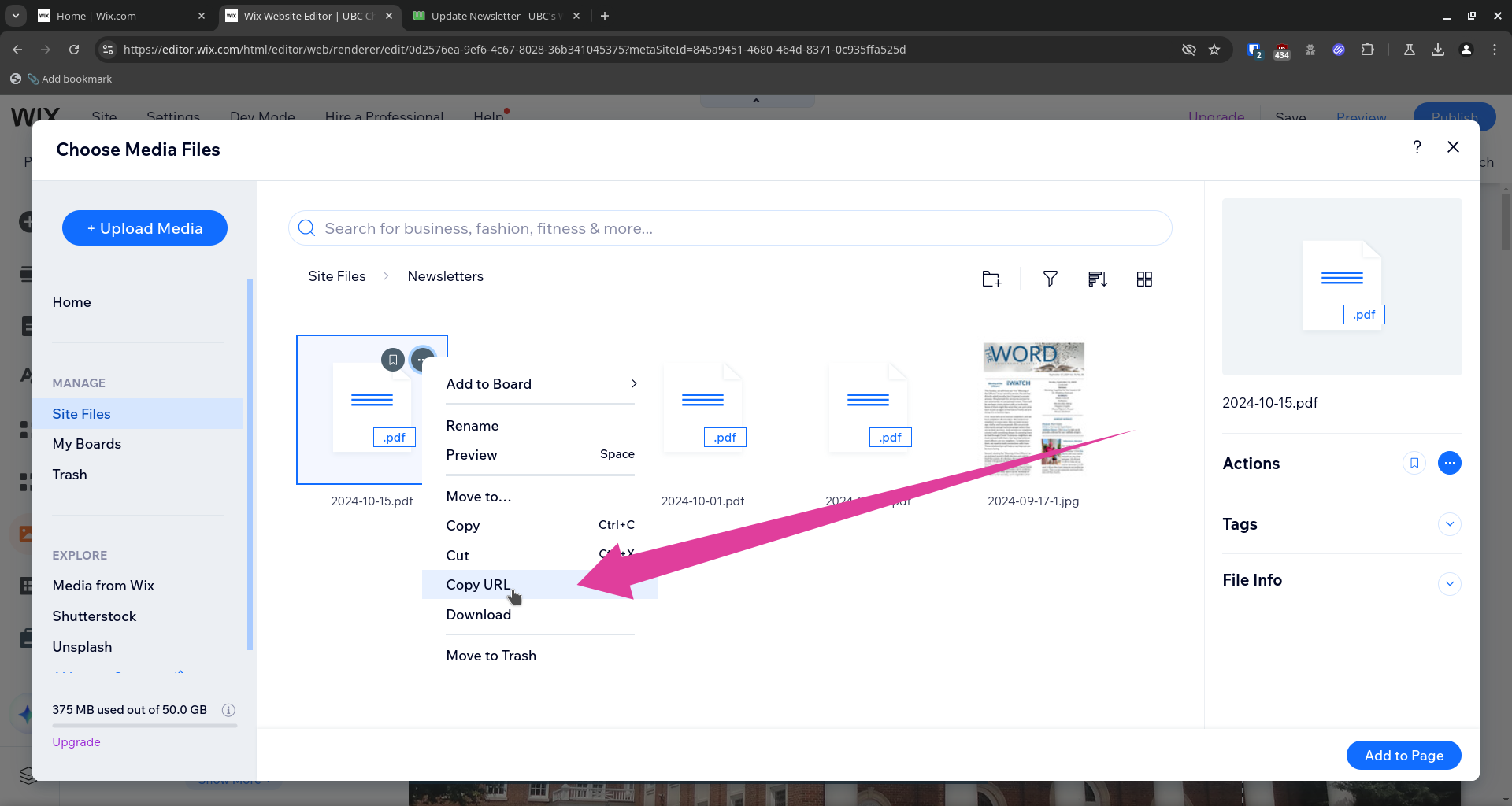
- Close
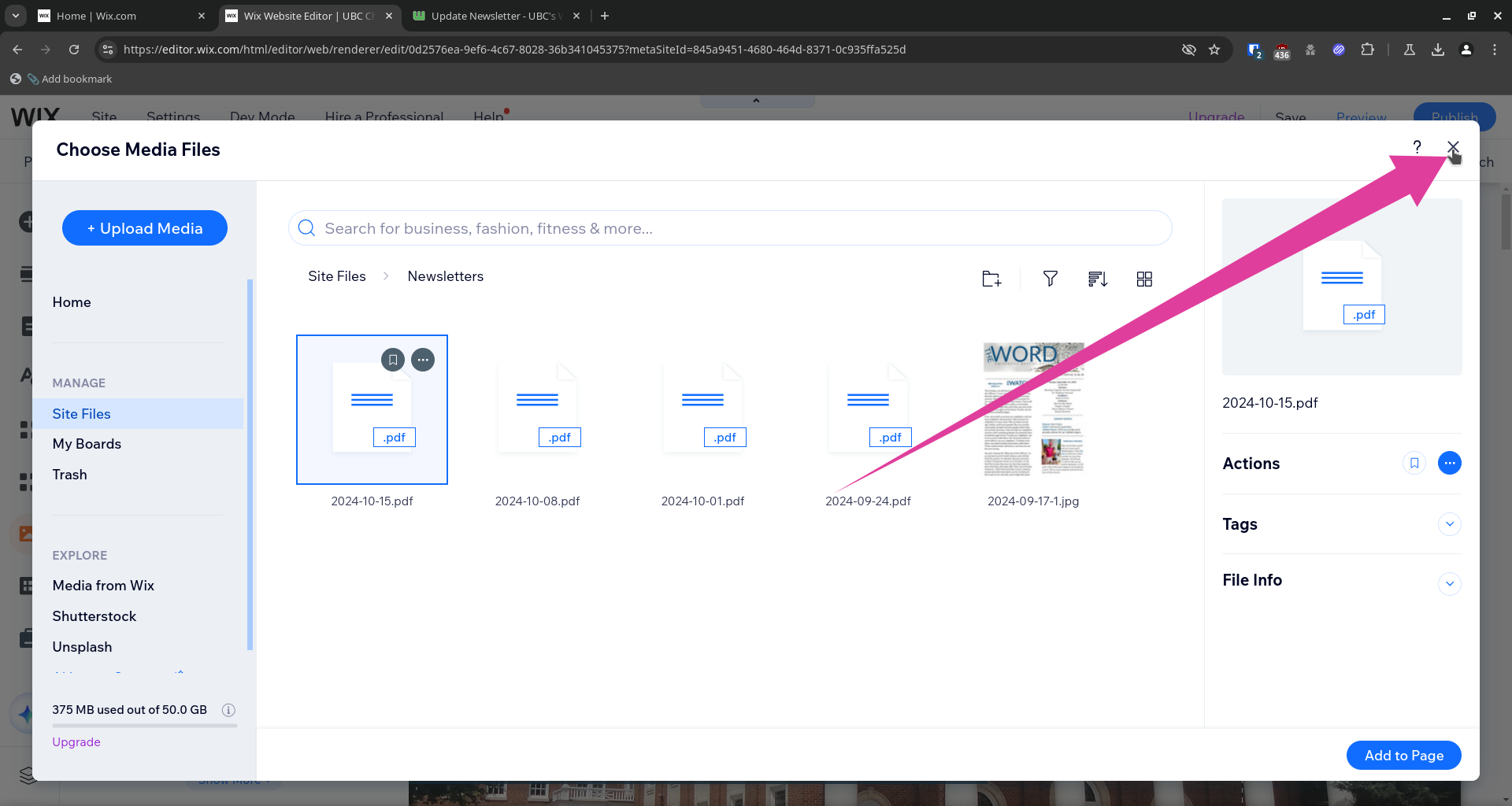
- Back in the Dashboard, select "Site & Mobile App"->"Website & SEO"->"SEO"
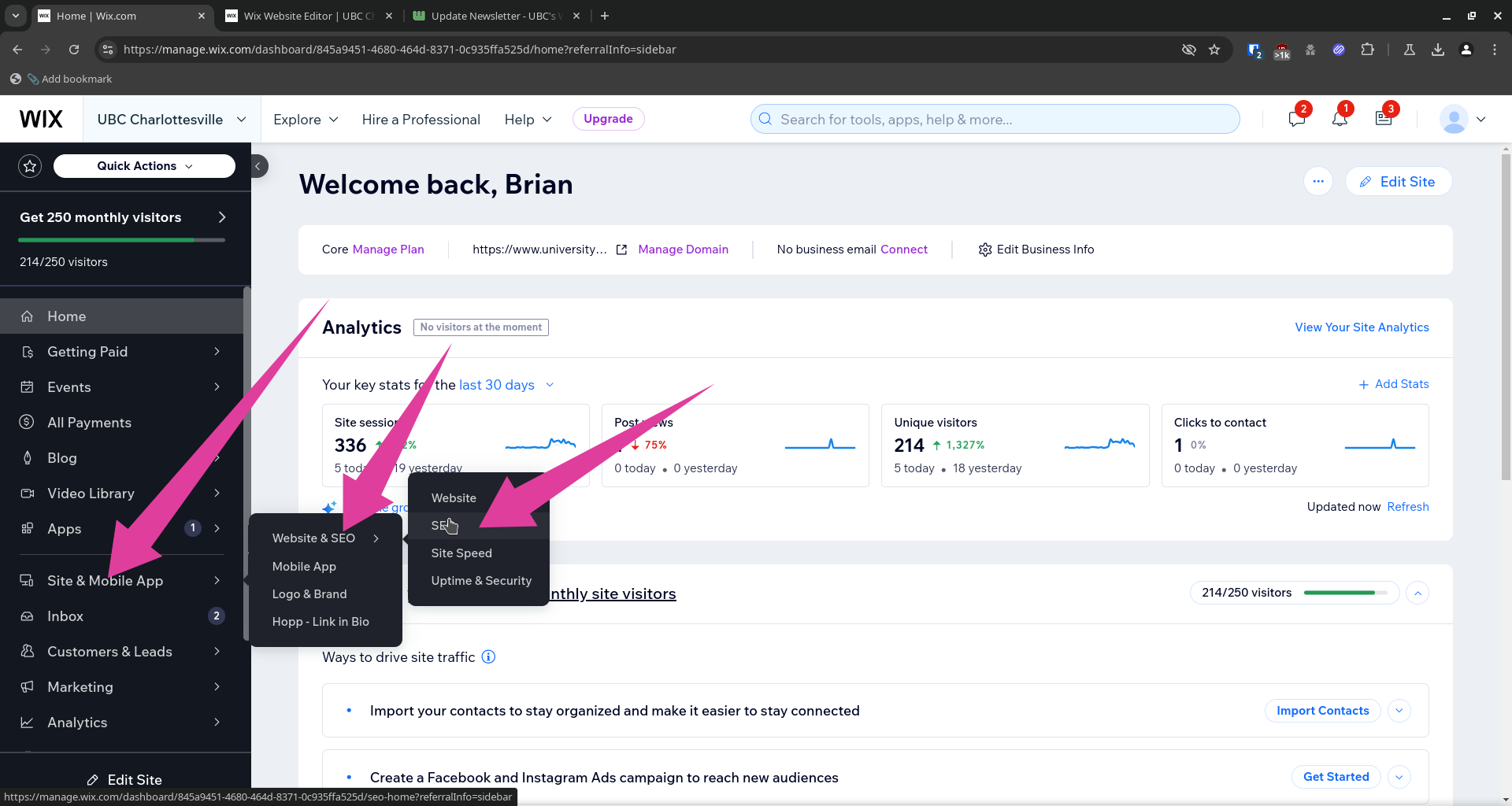
- Scroll down
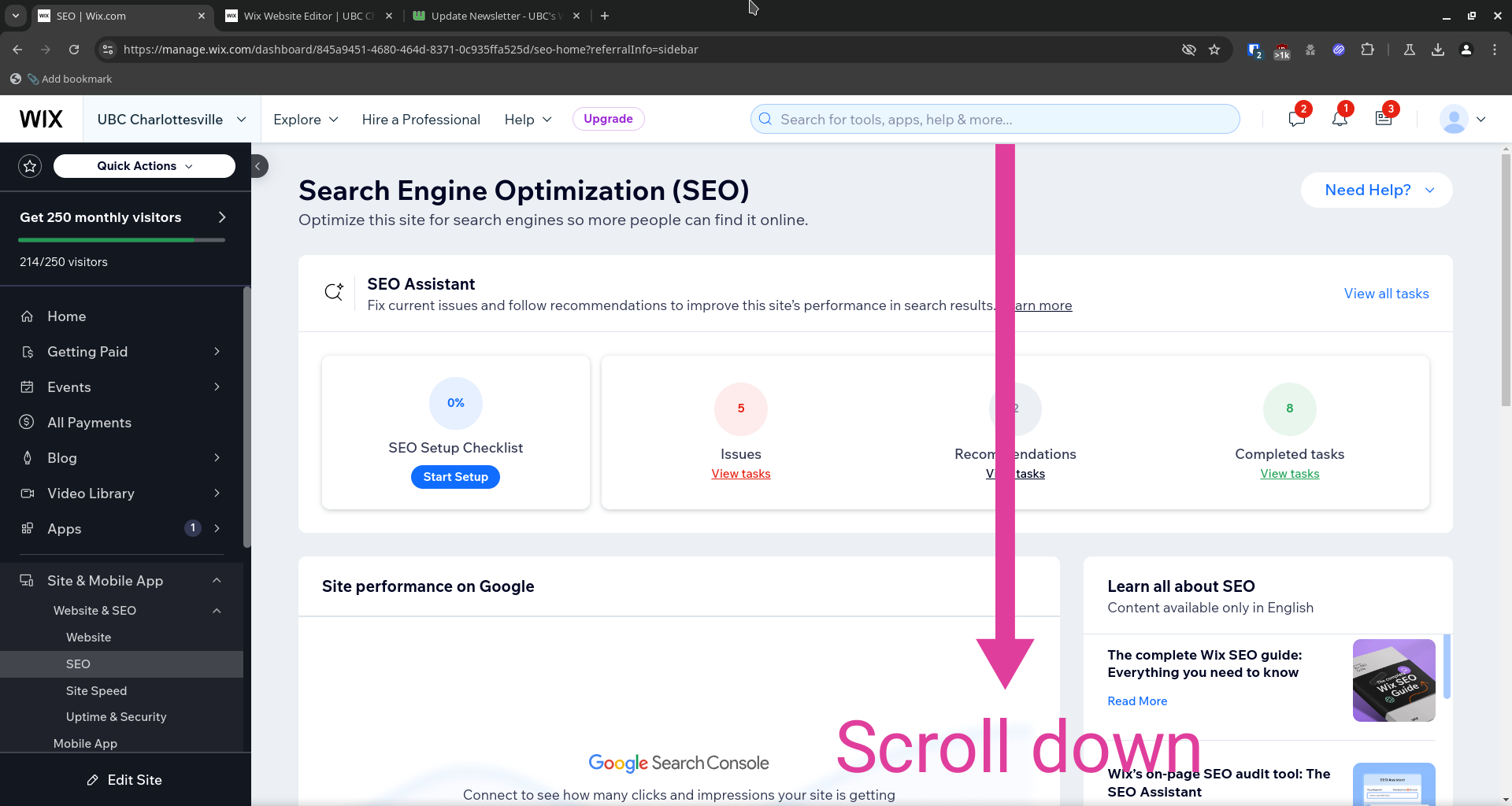
- Select "Go to URL Redirect Manager"
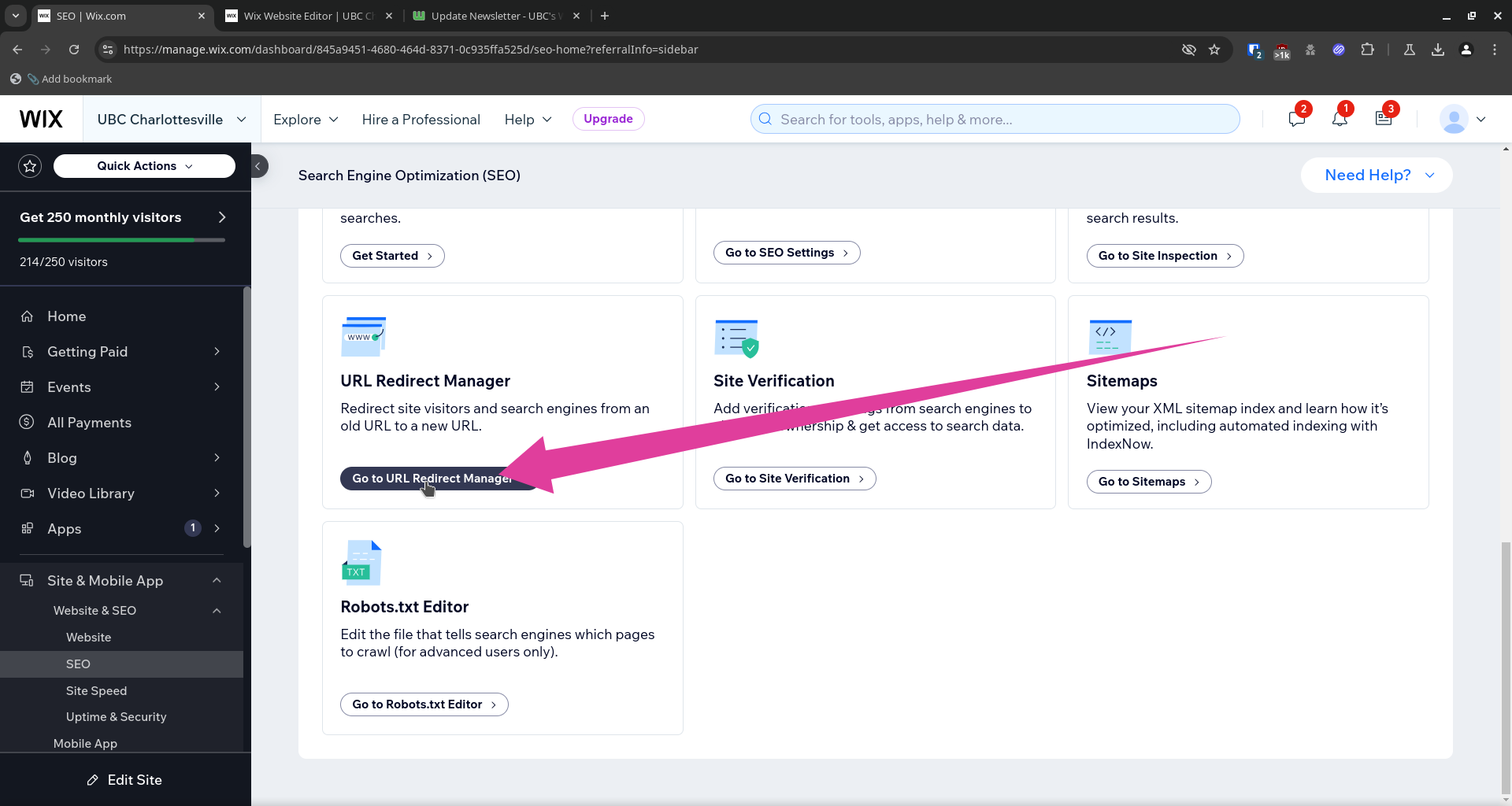
- Select "Edit" next to the "/newletter" redirect
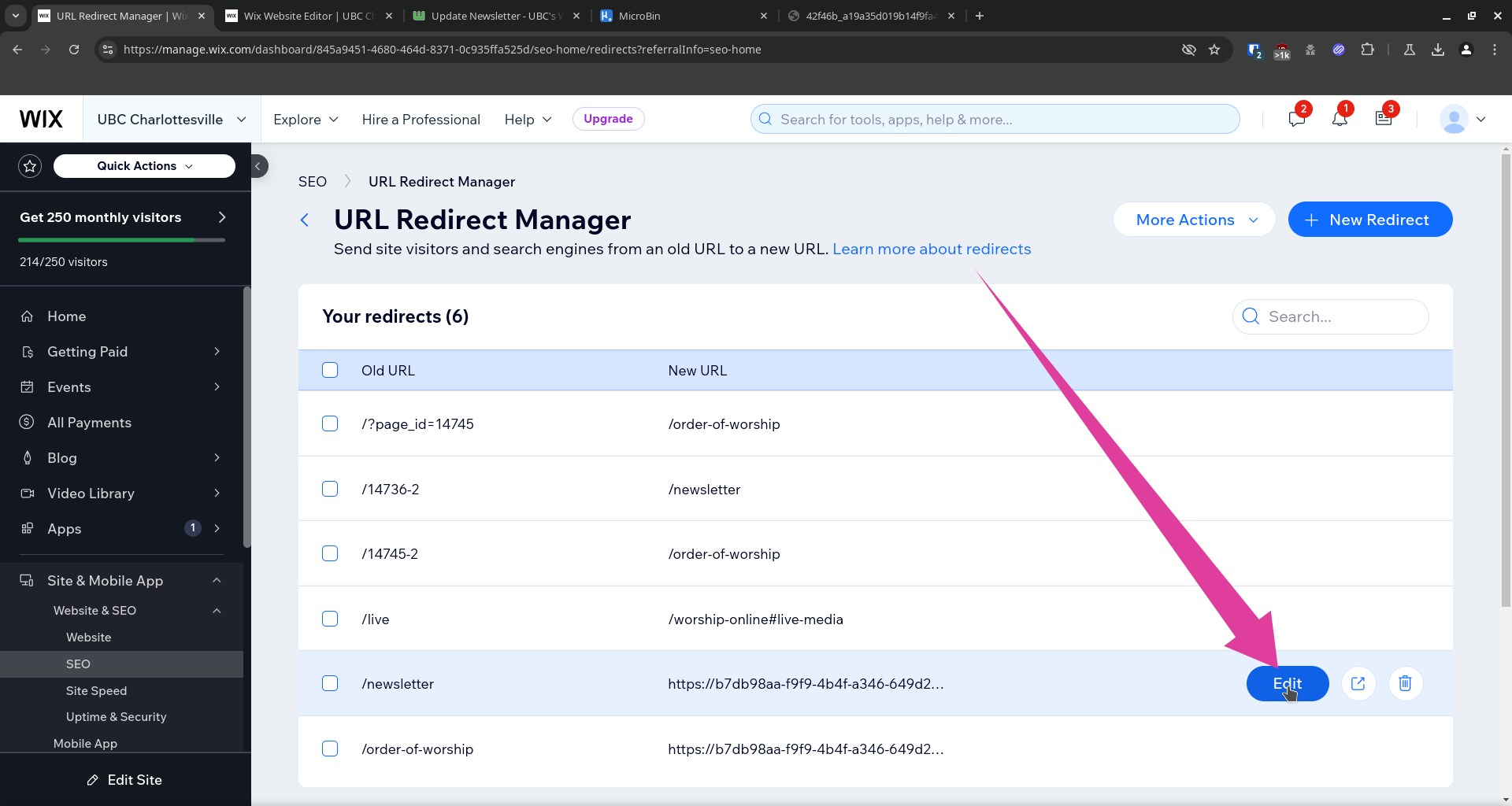
- Paste the copied URL into the box
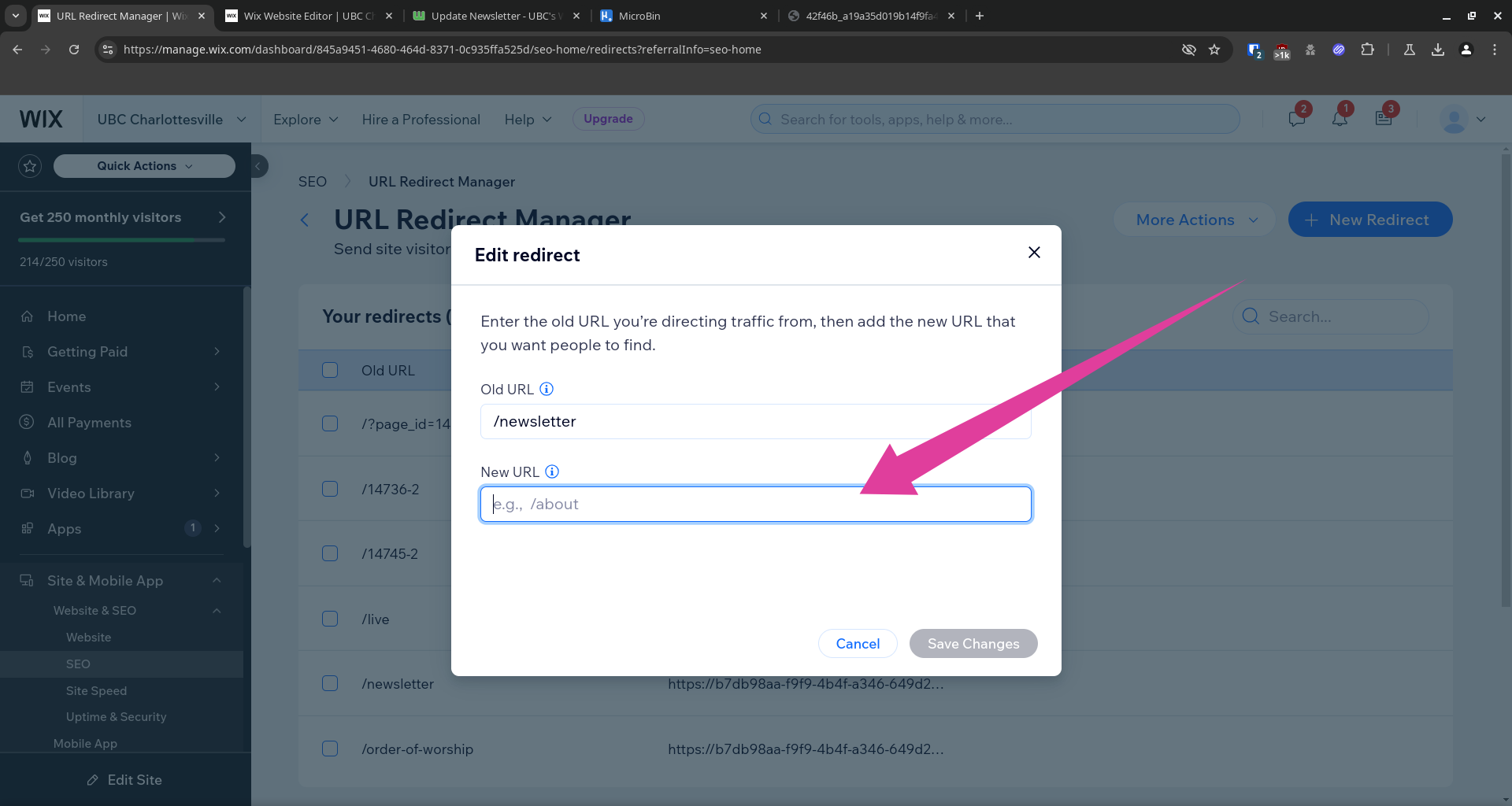
- Click "Save"