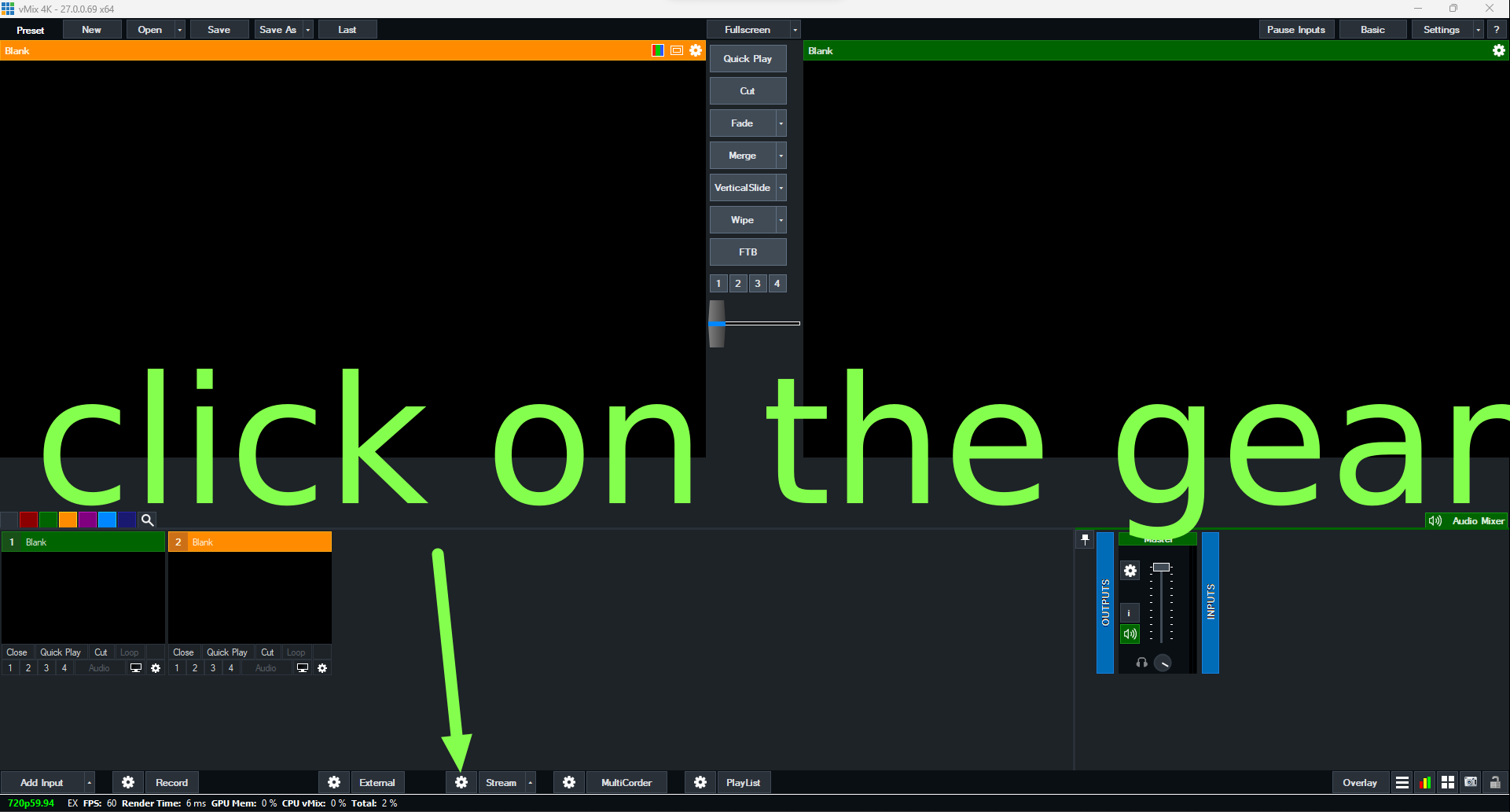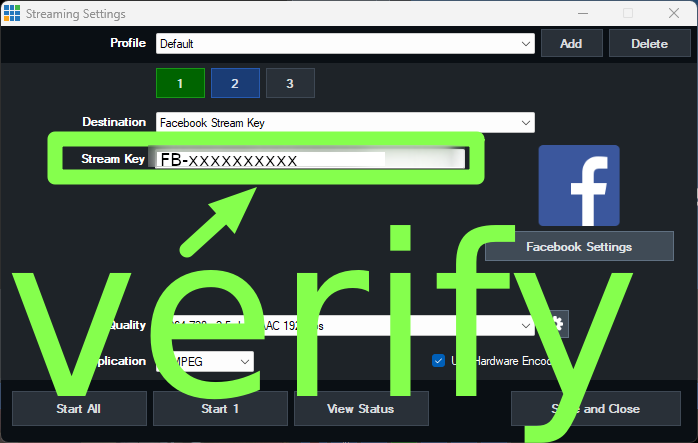Set up the Facebook stream
Browser setup
- Click the shortcut in the favorites bar in Microsoft Edge
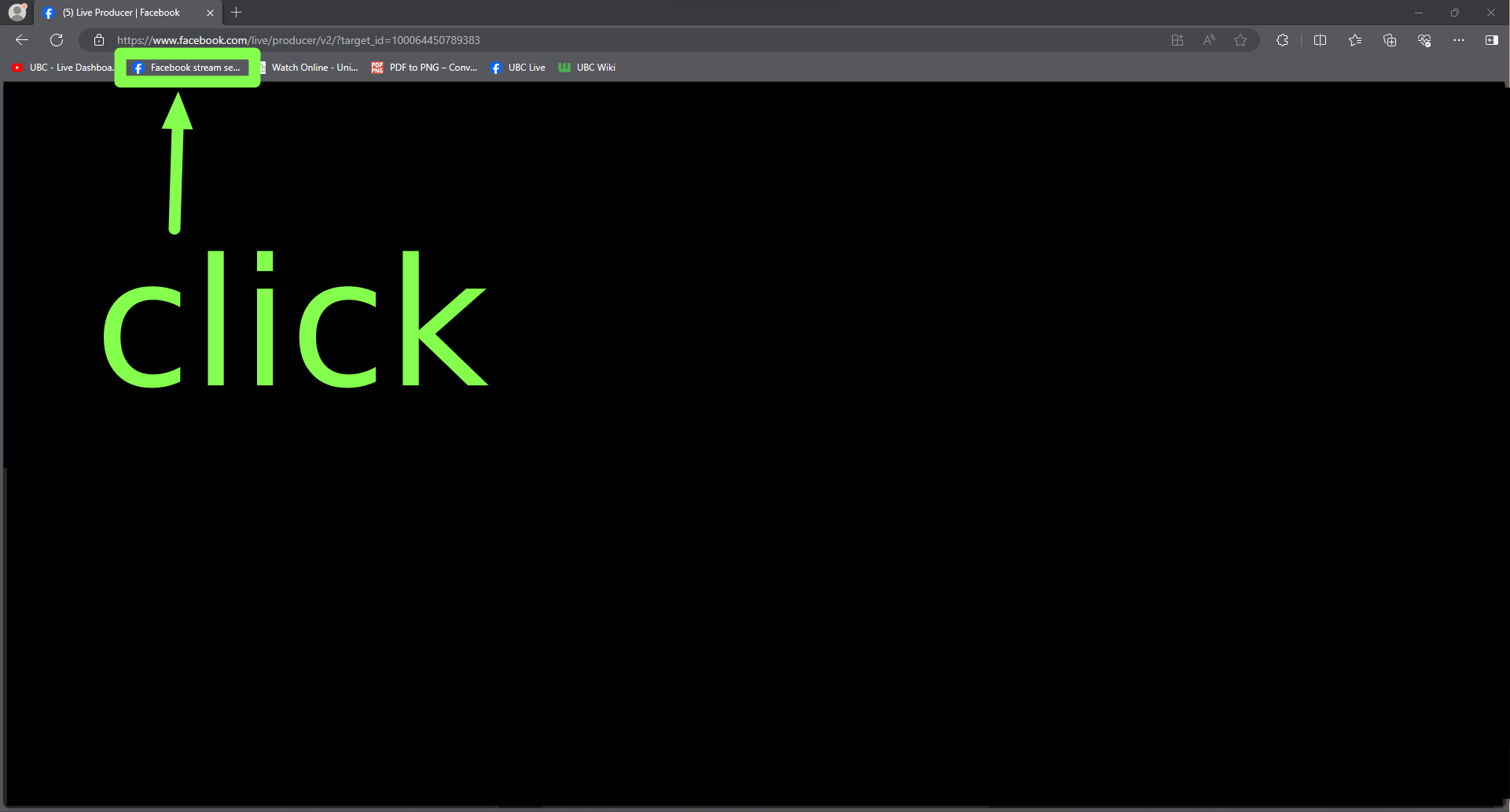
- Scroll down until "Go live" is visible
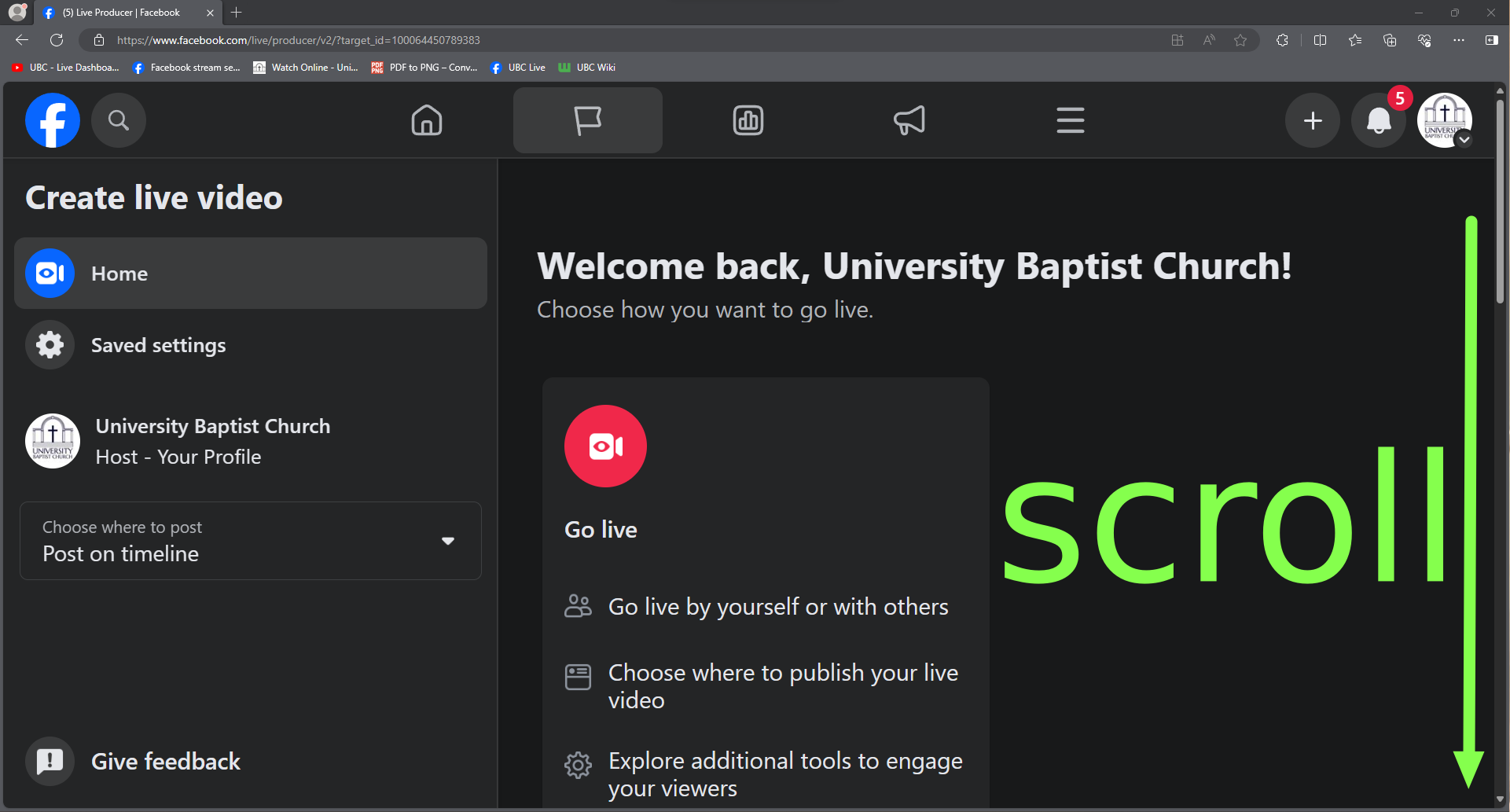
- Click "Go live"
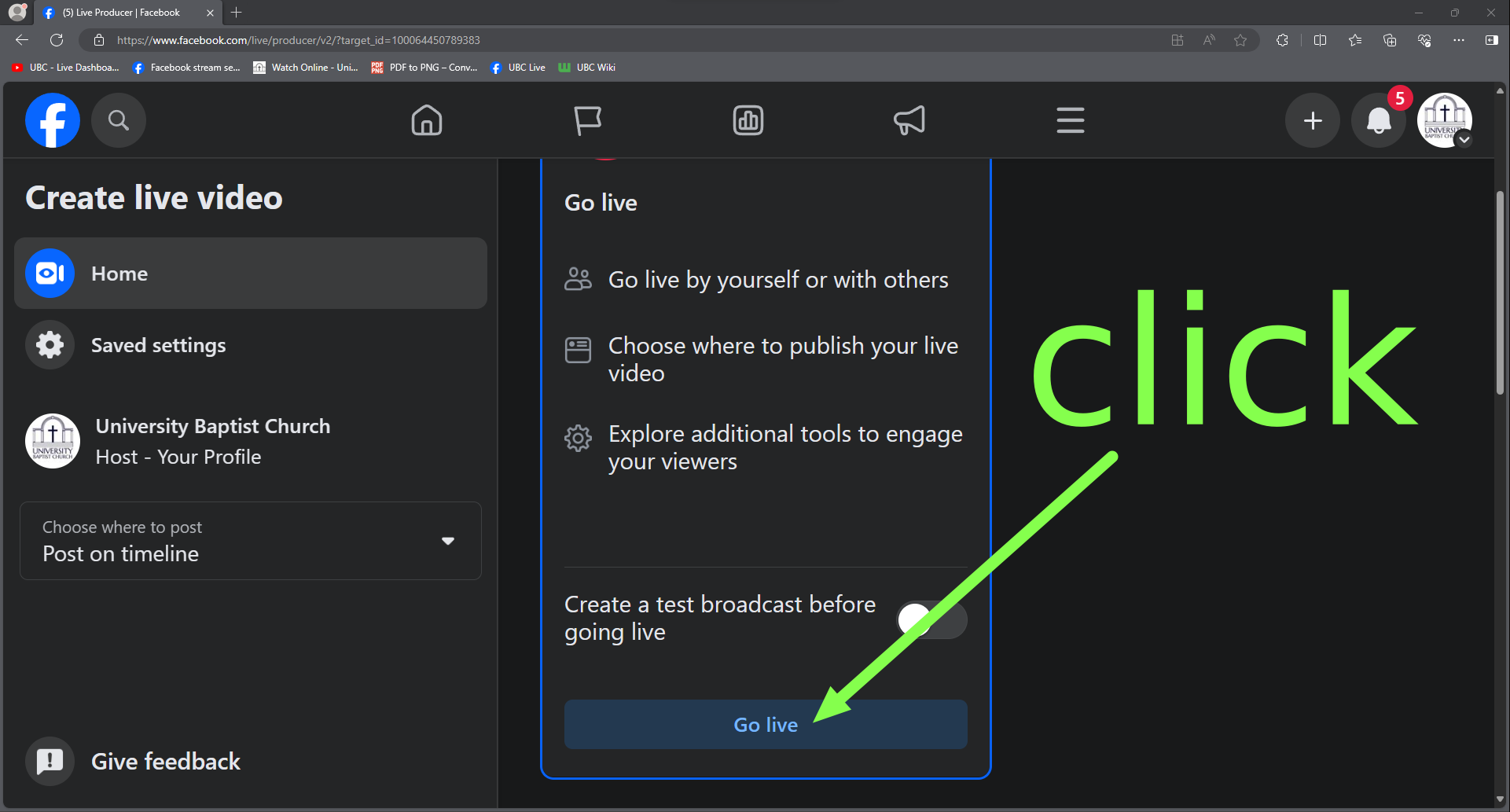
- Scroll down until "What's your live video about?" is visible
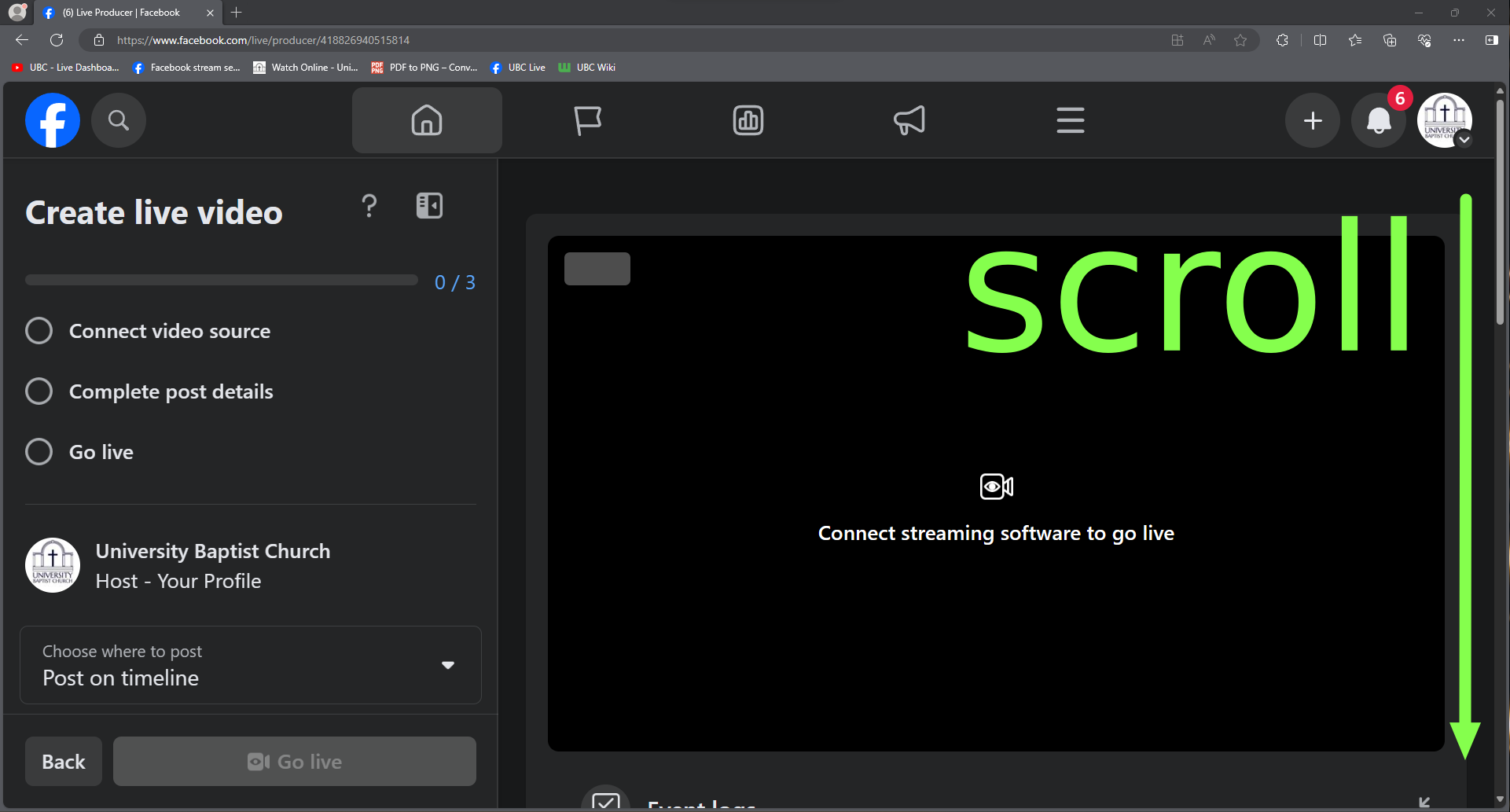
- Click "What's your live video about?" and enter the title and description, then click "save" or "OK" (I've forgotten exactly what it says)
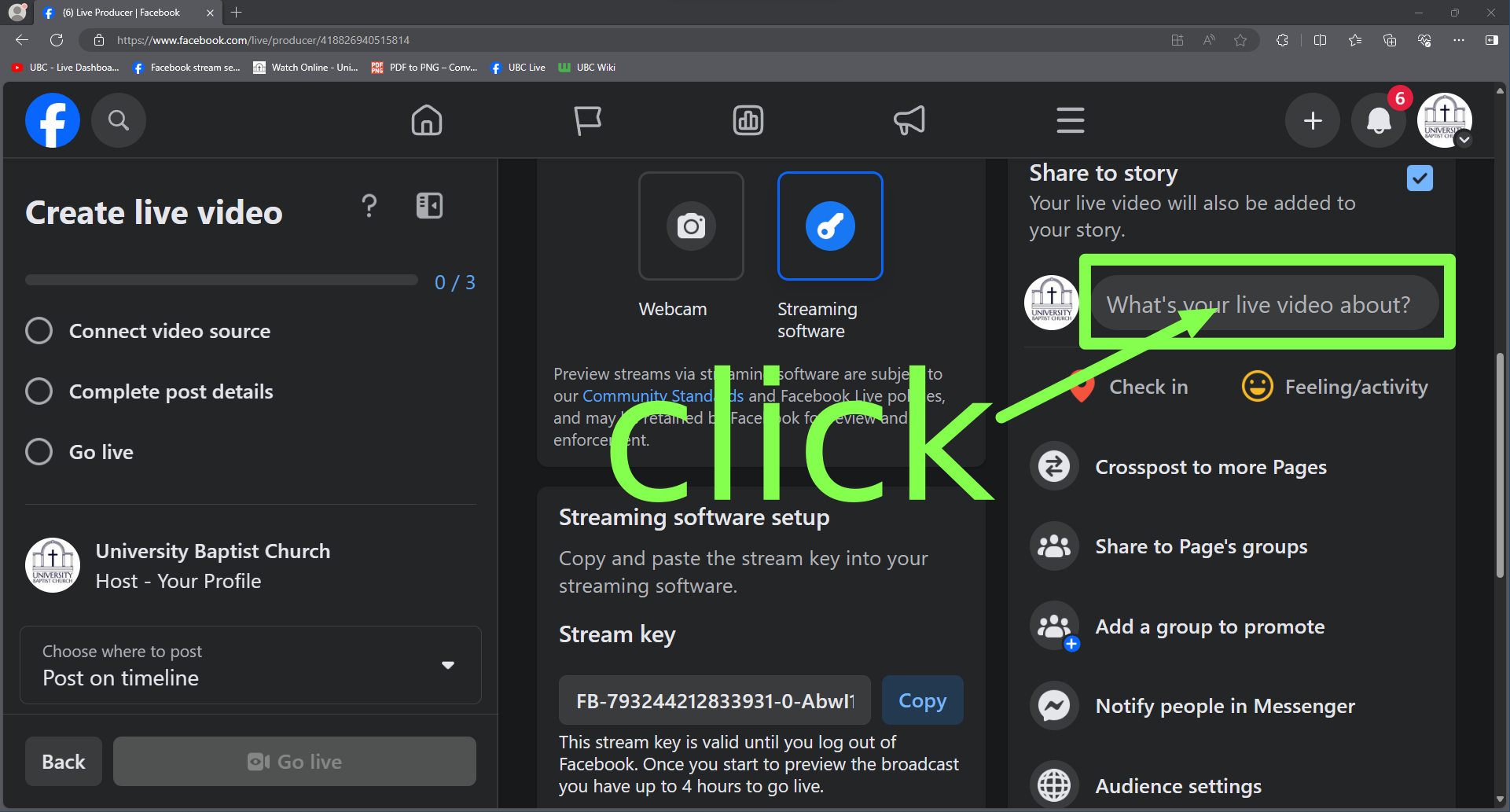
Stream key verification
- Check that the "Stream key" in the "Streaming software setup" section
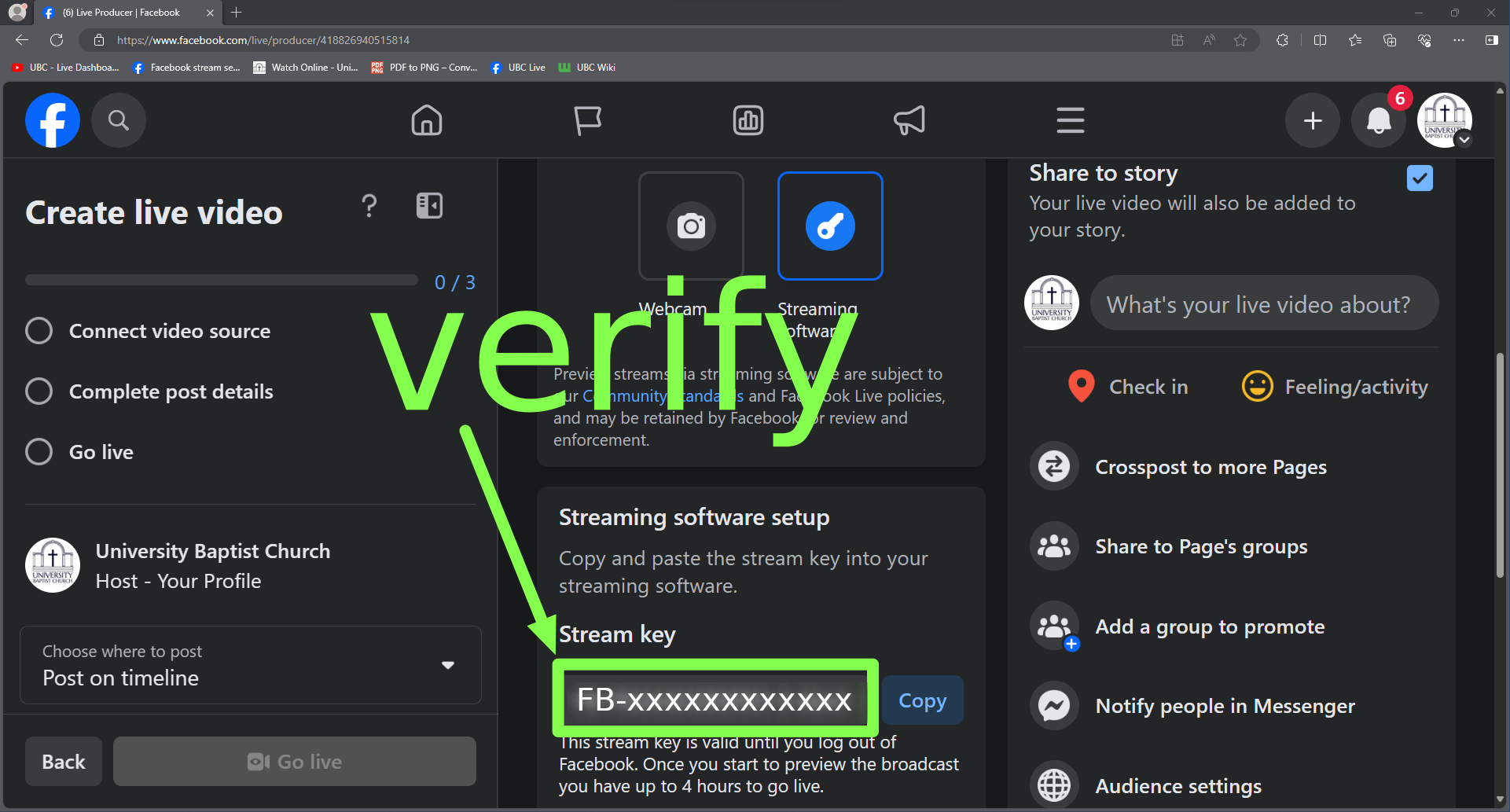
- Matches what is in streaming settings in vMix